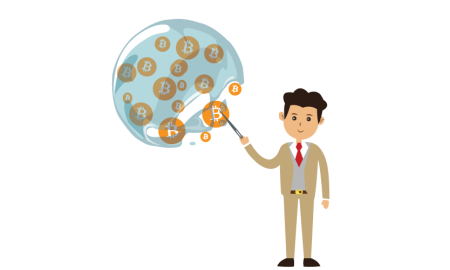April 13 2022
Bitcoin core: how to use a bitcoin wallet, practical recommendations

Bitcoin core is a cold bitcoin wallet that is installed locally on a computer and stores the entire transaction log that happened with bitcoins, it is also called a blockchain
At the time of this writing, the size of the blockchain is 140 gigabytes, that is, before installing such a wallet, you need to take care of the availability of free disk space.
After installing and synchronizing the blockchain, your wallet will look like this:

Until the full synchronization of the transaction log, you will not be able to see the correct balance in your bitcoin wallet.
Before using the bitcoin core wallet for the first time, it is necessary to encrypt your wallet, this is done using the Settings Menu - Encrypt Wallet.

In fact, this procedure is needed to set a password on the file itself, which stores all the data about your balance, income and expenses. The file is called wallet.dat if you lose it, you will lose all your savings that were on it.
In order to protect yourself from losing your bitcoin wallet electronic wallet, you need to make backup copies of it. To do this, go to the menu
File - Make a backup copy of the wallet and save it to a USB flash drive, preferably two.

How to restore bitcoin wallet from backup
In order to restore a bitcoin wallet on another computer in case of data loss, you must:
- Re-install the bitcoin core wallet from the official website
- Wait for the full synchronization of the blockchain
- Replace the Wallet.dat file (located in the wallet installation directory) with the backup file.
- Enter the password you used to encrypt your wallet
- Start using
After such manipulations, you should see your current balance, transaction history.
If you speak English well and have an excellent understanding of cryptography, then we recommend installing another add-on, you can also download it on the official website for the standard wallet called Armory.
The addition will allow you to even more carefully configure:
- Wallet security.
- It will allow to implement an electronic signature, which will be on a removable medium and without which it will be impossible to withdraw bitcoins from the wallet.
- Manage multiple wallets at the same time.
- Store your wallet with virtually no internet connection.
In order to receive bitcoins, you must click on the "Get" button

After clicking, click "Request payment" where your encrypted receiving address is generated, this address must be entered by the sender in order to send you the required amount

Also, in order to send you bitcoins, for example, from a wallet on your phone, it will be enough to scan the QR code.
In order to send bitcoins from your wallet, you need to press the “Send” button in the wallet, enter the desired address generated on the received wallet, and also enter the amount.
Pay attention to the confirmation time, the shorter it is, the greater the commission will have to be paid to the miners who will confirm the payment.

As a rule, it is recommended to keep the main amount of your savings in bitcoins on a wallet like bitcoin core, and if you need to pay somewhere with bitcoins, transfer small amounts, for example, to a “light” wallet on your phone.
Related articles